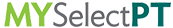- Print
- DarkLight
Access Different Care Plan Records
Article summary
Did you find this summary helpful?
Thank you for your feedback!
You have the ability to add another patient’s Care Plan to your MYSelectPT Portal. This is commonly seen if you have a spouse or children and want to share the same login information.
- Click the gray circle that shows your initials, followed by Add Record.
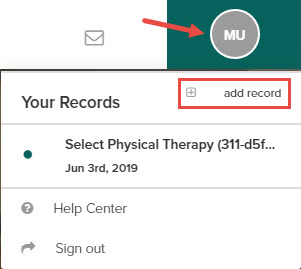
- Enter the Access Code for the new Care Plan and that patient’s Date of Birth.
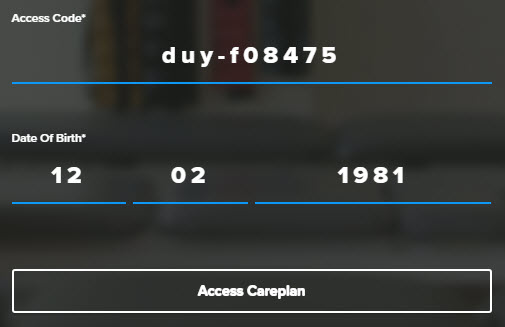
Click Access Careplan.
Once added to your account, you can switch between Care Plans using the same drop-down. Simply select the Access Code of the Care Plan you want to view.
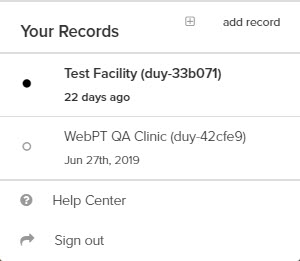
Was this article helpful?