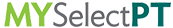- Print
- DarkLight
Article summary
Did you find this summary helpful?
Thank you for your feedback!
Once you have logged in to your MYSelectPT Portal account, you will see your active Home Exercise Program first. To find your other Care Plans, if any:
- Navigate to the bottom of the page.
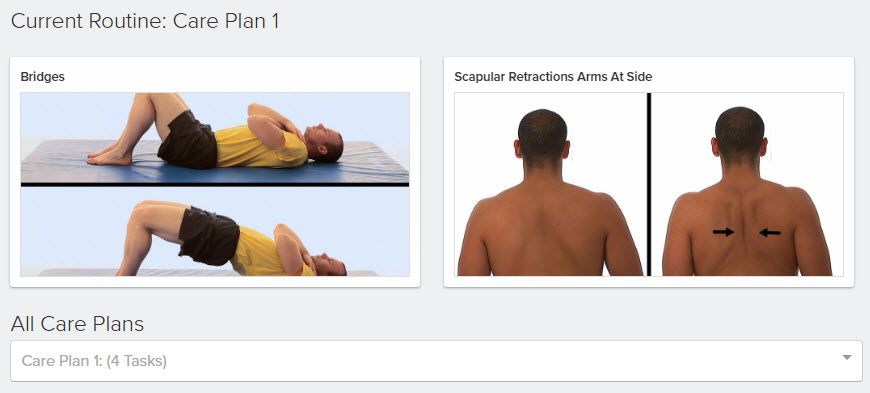
- Click on the All Care Plans drop-down in the bottom-left corner of the page.
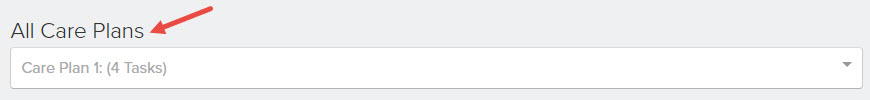
- Select the Care Plan you wish to view.
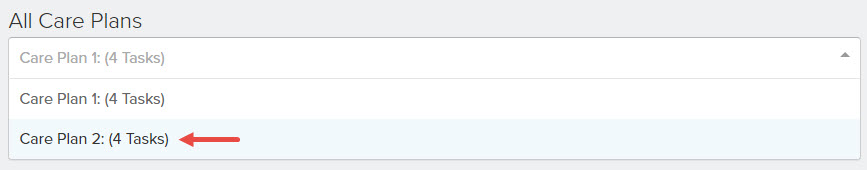
Was this article helpful?