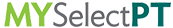- Print
- DarkLight
Article summary
Did you find this summary helpful?
Thank you for your feedback!
You have the ability to add another patient’s care plan (health record) to your MYSelectPT account. This typically occurs when family members want to share the same login information.
Important: A health record may only be added to a single account. Once added, there is not an option to remove the health record. If you try to add a health record that has been accessed in a different account, an error message will appear.
Open the navigation menu using the ≣ icon.
Select Settings.

- Next, press My Health Records.
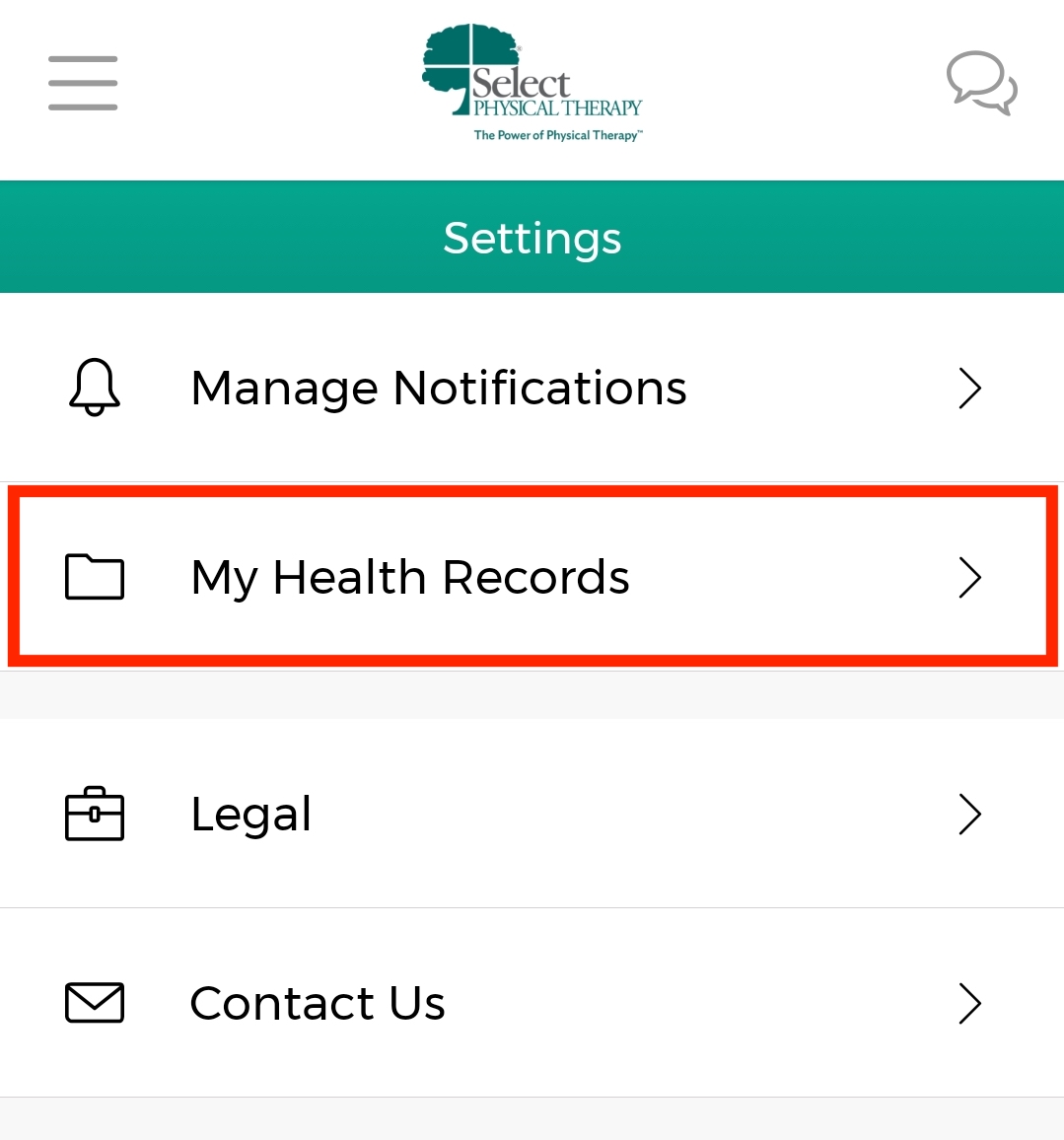
- Then, select Add Record.
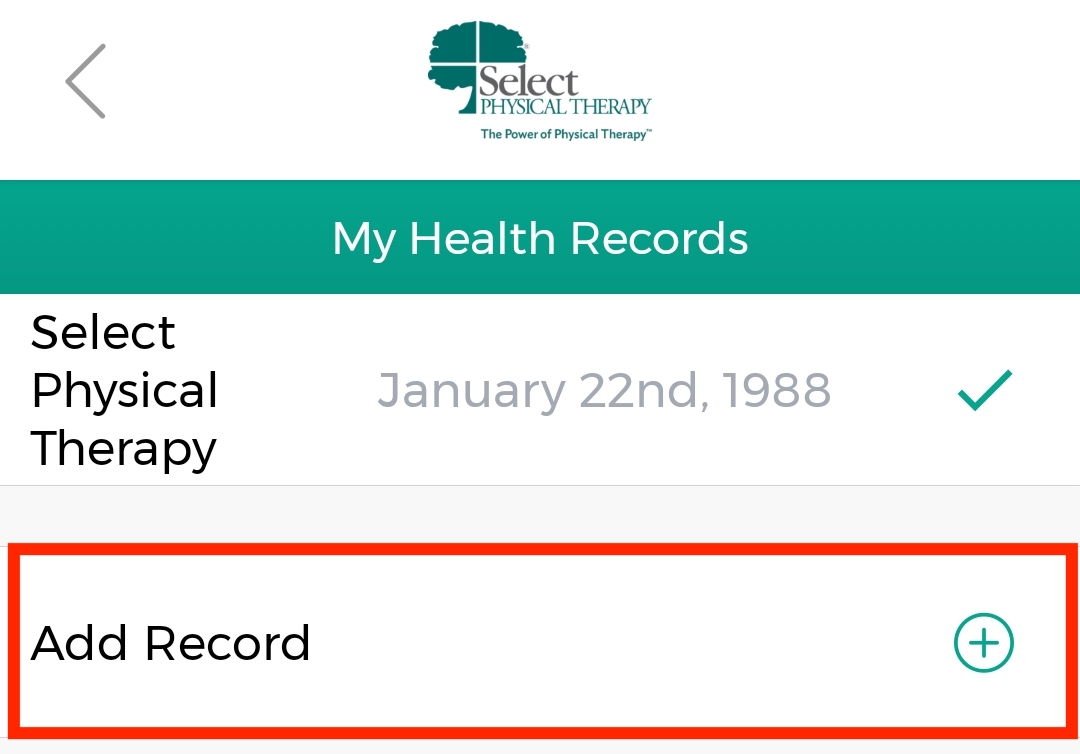
- Enter the Access Code (the dash will be added automatically) for the record you want to add and press Continue.
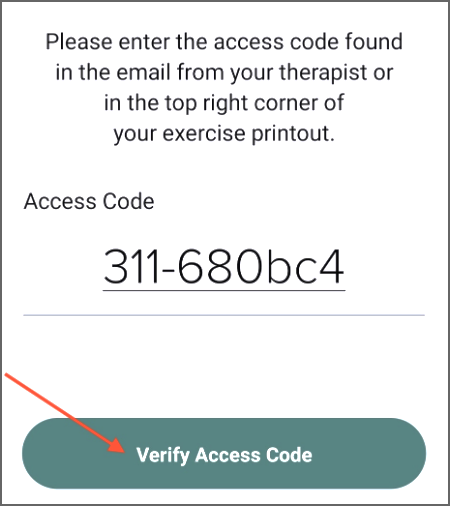
- Next, indicate the date of birth for the patient and press Verify Birthday.
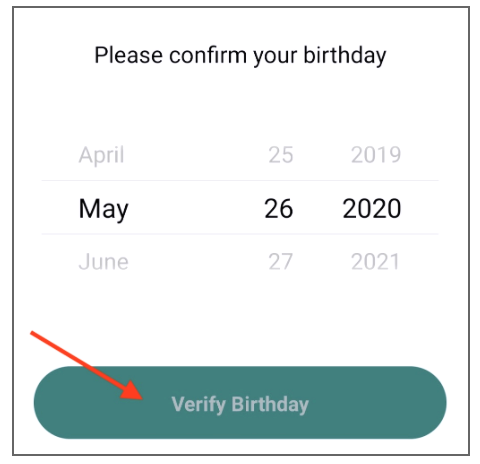
Was this article helpful?