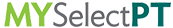- Print
- DarkLight
Article summary
Did you find this summary helpful?
Thank you for your feedback!
When you are adding a Care Plan during account creation or adding an additional Care Plan to your account, you could encounter the following error:
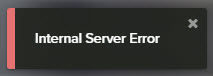
This error occurs when the Access Code and Date of Birth do not match. To troubleshoot, follow these steps:
- Verify that the Access Code was entered correctly. Refer to your Welcome Email or the top-right corner of the Handout.
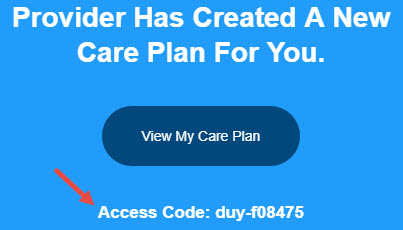
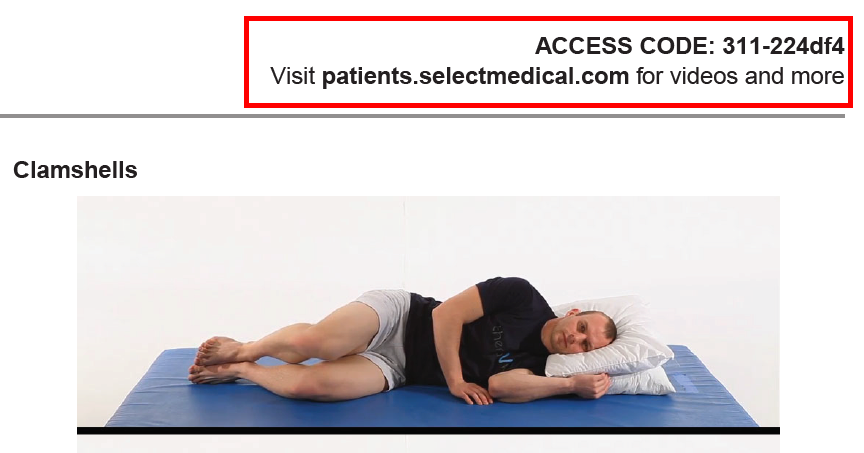
Ensure that you are entering the Date of Birth that correlates to the patient. This is a common mistake when adding a Care Plan for a spouse or child.
If the Access Code and Date of Birth are entered correctly, contact your therapist to validate that the correct Date of Birth is entered into the system.
Was this article helpful?