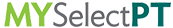- Print
- DarkLight
Article summary
Did you find this summary helpful?
Thank you for your feedback!
If you ever have general concerns about your Care Plan or questions about moving forward in therapy, you can message your therapist directly. This is also where you can see any Exercise Feedback you provided and any associated response from your therapist.
- Select the envelope icon in the top-right corner to open the Messages tab.
![]()
- If you have never messaged your therapist, or they have never messaged you, select New Conversation.

a. Then, select the icon that shows your therapist's name and initials.
![]()
- Or, if there is already a conversation started, select it from the provided list.
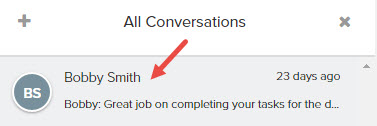
- All communication will be displayed in chronological order. Messages that were sent using an Exercise Feedback form will be notated with the phrase: This feedback was provided on the exercise, followed by the name of the exercise.
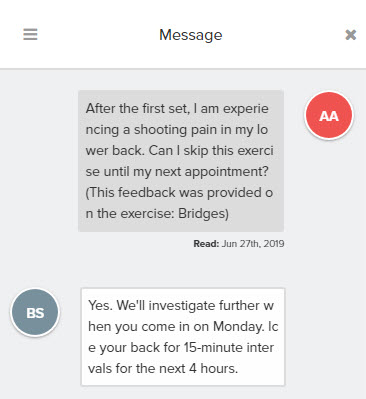
- Use the Type a message box to communicate with your therapist.

- Press Enter or Return on your keyboard to send. They will receive an email notifying them of your message.
Was this article helpful?