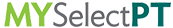- Print
- DarkLight
Article summary
Did you find this summary helpful?
Thank you for your feedback!
Let’s review how to download the MYSelectPT mobile app to access the care plan created by your therapist.
Tip: Skip the steps below by using the links in your welcome email to download the mobile app from the Google Play Store (Android devices) or the App Store (Apple devices).
Android
- Locate and open the Play Store.
- Search for My Select PT.
- Click on the My Select PT app made by Select Medical.
- Select Install.
- Once downloaded, select Open.
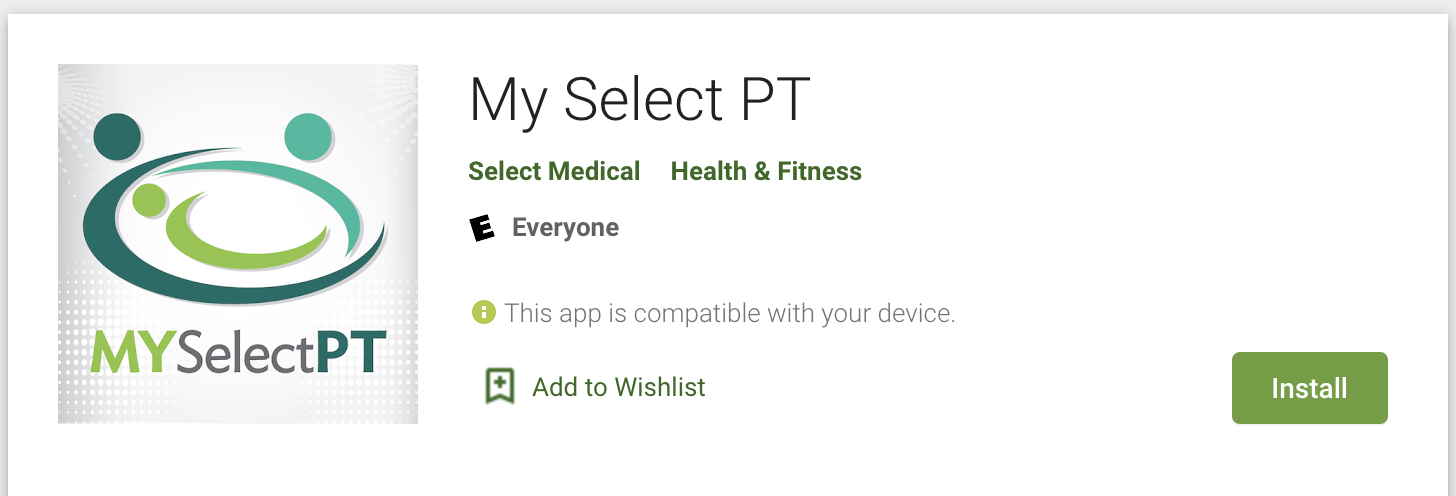
Apple iOS
- Locate and open the App Store.
- Select Search from the bottom menu bar.
- In the App Store search bar, type in My Select PT.
- Click Search on the keyboard. 5. Locate the My Select PT app and click Get.
- Once downloaded, select Open.
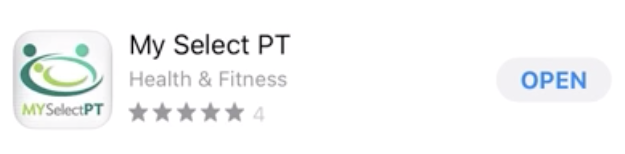
Was this article helpful?