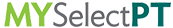- Print
- DarkLight
Log in with Face ID and Touch ID
Article summary
Did you find this summary helpful?
Thank you for your feedback!
The MYSelectPT app now supports Touch ID and Face ID for iOS (Apple)!
Touch ID
- After first signing into the app, you will receive the following prompt if your device is Touch ID compatible.
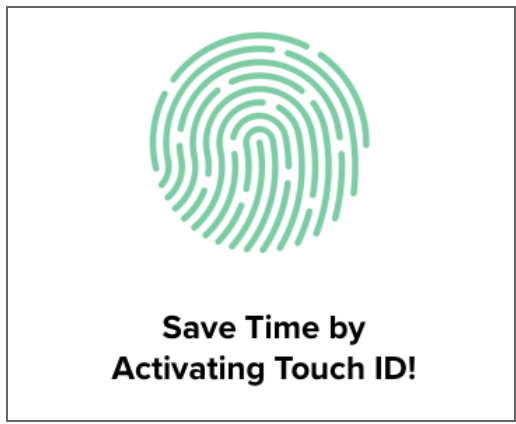
- Tap Activate Touch ID to use your fingerprint to sign in instead of entering your email address and password. Skip this option for now by selecting Skip.
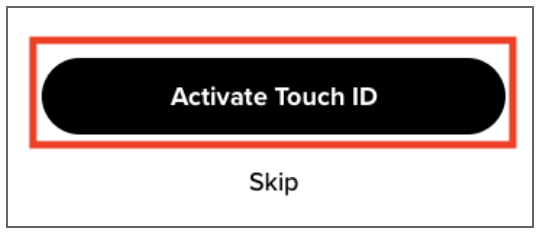
Face ID
- After first signing in to the app, you will receive the following prompt if your device is Face ID compatible.
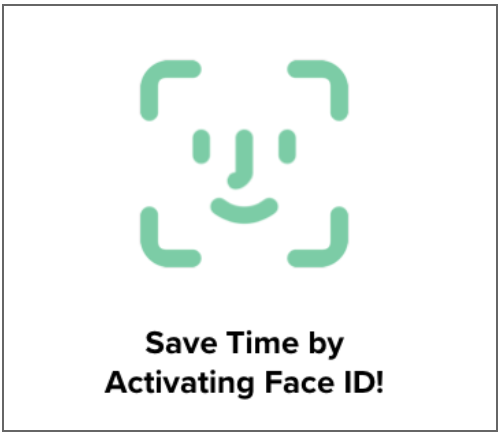
- Tap Activate Face ID to use your face to sign in instead of entering your email address and password in the future. Skip this option for now by selecting Skip.

Was this article helpful?