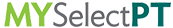- Print
- DarkLight
Article summary
Did you find this summary helpful?
Thank you for your feedback!
If you are unable to remember your password, follow these steps to reset your password:
Forgot your User Name or Email
If you do not remember your user name or email, please contact technical support at help@strivehub.com.
Open an internet browser and navigate to patients.selectmedical.com.
Click the Forgot your password? link.
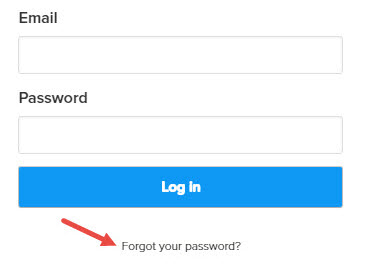
Enter the Email address associated with your MYSelectPT Portal account.
Click Send me reset password instructions. You will be sent a reset email.
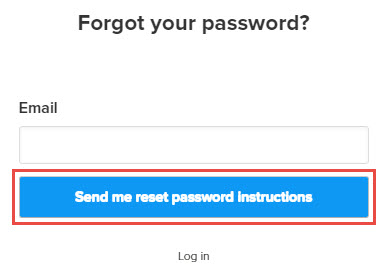
Select Reset Password within the email.
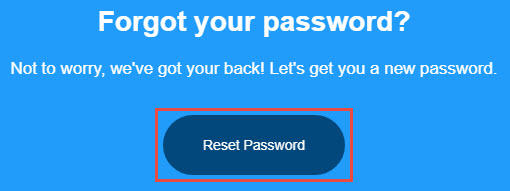
A new page will open in your internet browser. Enter a New password and Confirm new password.
Then, click Change my password. You will be automatically logged in to the application.
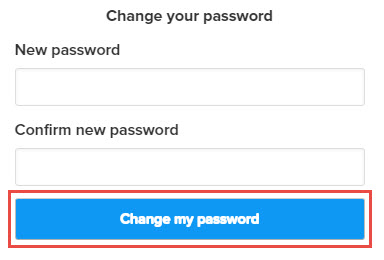
Was this article helpful?