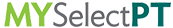- Print
- DarkLight
The MYSelectPT Portal tracks your progress as you work through your Care Plan by accumulating points for completing tasks. To view your progress, select the graph icon in the top-right corner.
![]()
The progress you have made over the past 30 days will be shown, as seen below. Use the drop-down in the top-right corner to change the date range displayed.
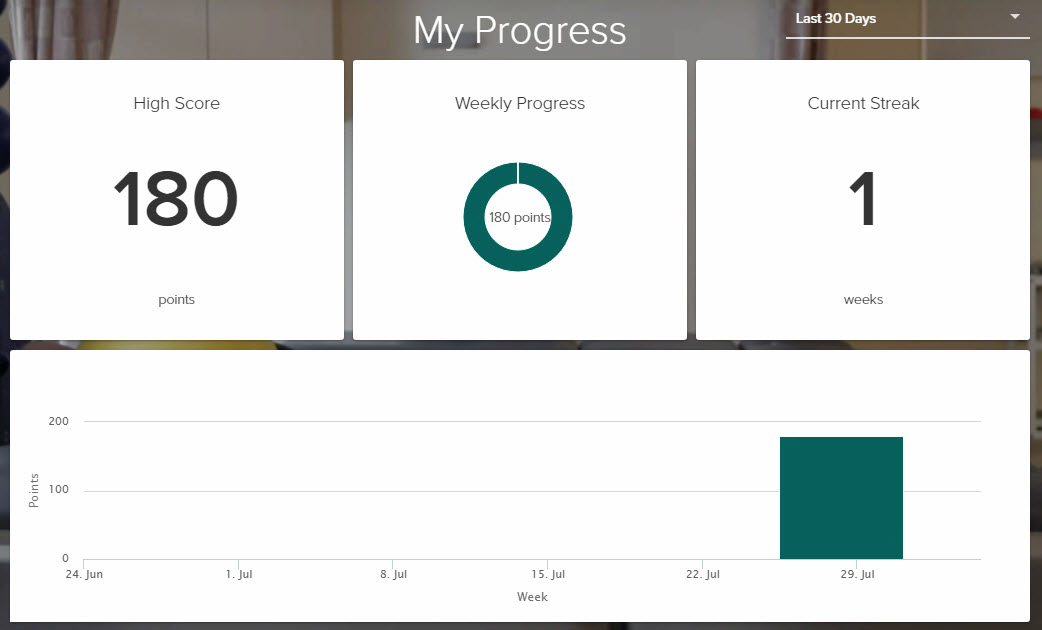
This screen will display the highest number of points you've earned in a single week, how many points you have earned for the current week, and how many weeks in a row that you've logged in and completed your routine. Below that, the bar graph provides a visual representation of the number of points earned each week. It's great to see how hard you've worked to make progress in therapy and you should be proud of yourself!