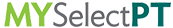- Print
- DarkLight
If your therapist handed you a print out of your Home Exercise Program, use this method.
Navigate to patients.selectmedical.com. We recommend using Google Chrome.
Click the Create Account button.
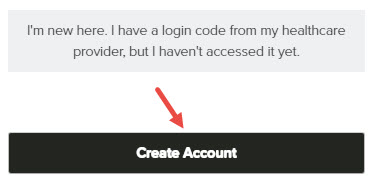
- Enter your first and last name into the Name field.
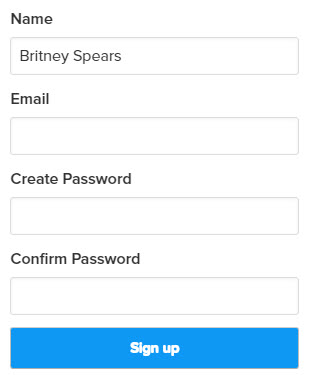
Enter your preferred email address into the Email field. This does not have the be the same email address that your therapist has on file.
Use the Create Password and Confirm Password fields to finish your basic account information.
Click Sign Up. You will be directed to the Add Care Plan page. If you receive an error stating that the account is already taken, please see: Email Address Taken.
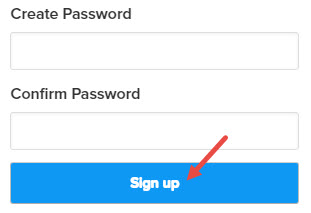
- Enter the Access Code that was provided to you. This could be in the Welcome Email or on a printed Handout from your therapist. You must include the (-) hyphen. Are you missing your Access Code?
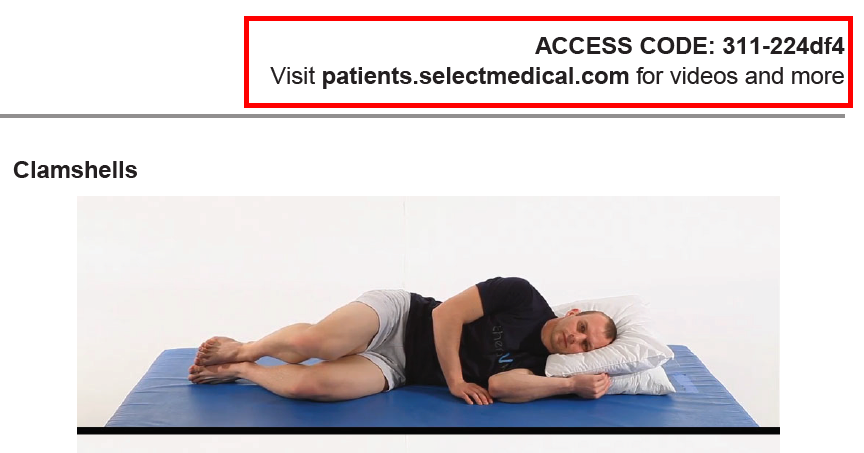
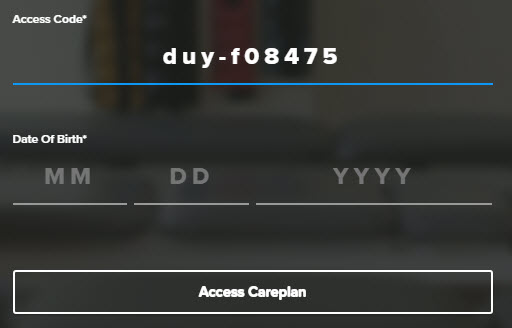
- Next, enter the Date of Birth associated with that Access Code. Please note, if you are adding a Care Plan for a spouse or child, you need to use their Date of Birth.
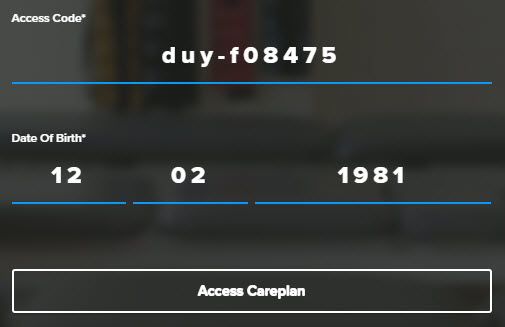
- Lastly, click Access Careplan. You will be automatically logged into your account.
Did you receive an error stating that your email address is already associated with another account? Click here for more information.
Did you receive an Internal Server Error? Click here for more information.